| Prev |  | Next |
Files that are embedded in PDF documents, often play an important role in post-processing steps. Therefore PDFUnit provides test methods for these attachments:
// Simple tests: .hasEmbeddedFile() .hasNumberOfEmbeddedFiles(..) // More detailed tests: .hasEmbeddedFile().withContent(..) .hasEmbeddedFile().withName(..)
The following tests are using “umsatzsteuervoranmeldung-2010.pdf”, a PDF form for the German sales tax return of 2010. It contains a file named “PrePress-Qualität.joboptions”.
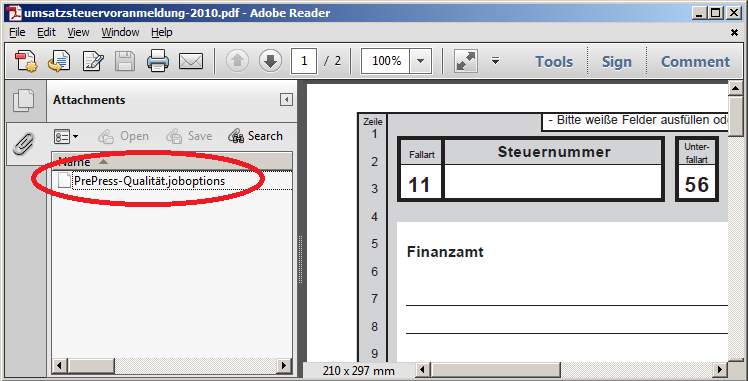
A very simple test is to check whether an embedded file exists:
@Test public void hasEmbeddedFile() throws Exception { String filename = "umsatzsteuervoranmeldung-2010.pdf"; AssertThat.document(filename) .hasEmbeddedFile() ; }
The next test verifies the expected number of embedded files:
@Test public void hasNumberOfEmbeddedFiles() throws Exception { String filename = "documentUnderTest.pdf"; AssertThat.document(filename) .hasNumberOfEmbeddedFiles(1) ; }
Also, the names of embedded files can be tested:
@Test public void hasEmbeddedFile_WithName() throws Exception { String filename = "documentUnderTest.pdf"; AssertThat.document(filename) .hasEmbeddedFile().withName("PrePress-Qualität.joboptions") ; }
And finally, the content of an embedded file can be compared with the content of an external file:
@Test public void hasEmbeddedFile_WithContent() throws Exception { String filename = "documentUnderTest.pdf"; String embeddedFileName = "embeddedfiles/PrePress-Qualität.joboptions"; AssertThat.document(filename) .hasEmbeddedFile().withContent(embeddedFileName) ; }
The comparison is carried out byte-wise. The parameter can be a filename
or an instance of java.util.File.
The next example refers to the file “kubrick_dvds.pdf”, an iText sample. Adobe Reader® shows the attachments:
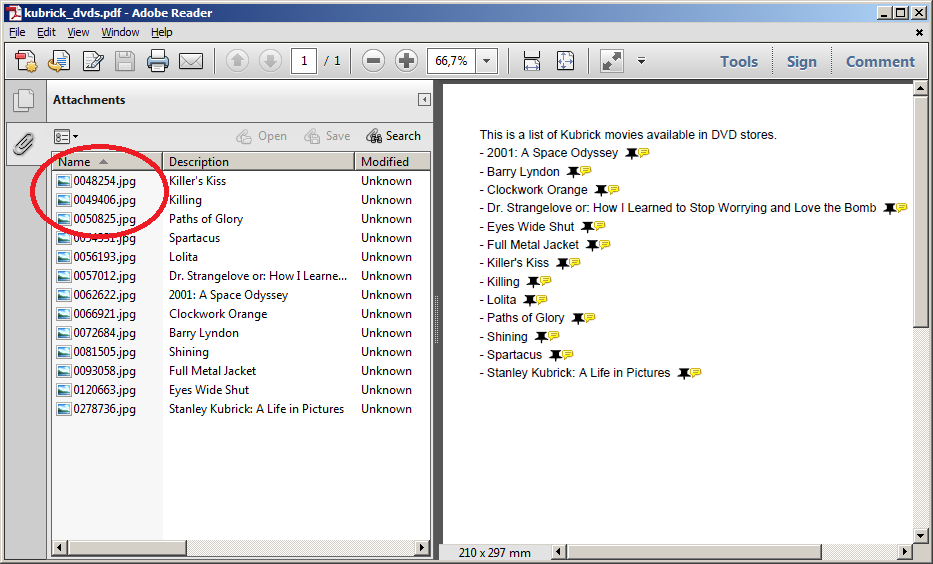
You can check for multiple attachments in one test. But select a better name for such a test than the name of the test in the next example:
@Test public void hasEmbeddedFile_MultipleInvocation() throws Exception { String filename = "kubrick_dvds.pdf"; String embeddedFileName1 = "0048254.jpg"; String embeddedFileName2 = "0049406.jpg"; String embeddedFileName3 = "0050825.jpg"; AssertThat.document(filename) .hasEmbeddedFile().withName(embeddedFileName1) .hasEmbeddedFile().withName(embeddedFileName2) .hasEmbeddedFile().withName(embeddedFileName3) ; }
If embedded files are not available as separate files, they can be extracted from an existing PDF with the utility “ExtractEmbeddedFiles”. This program is described in detail in chapter 9.4: “Extract Attachments”: