| Prev |  | Next |
All development environments need a classpath with these entries:
all JAR files delivered by PDFUnit
the file pdfunit.config
the file license-key_pdfunit-java.lic if PDFUnit is used with a license
If PDFUnit does not find the files it will give error messages like these:
Could not find 'pdfunit.config'. Verify classpath and installation.
No valid license key found. Switching to evaluation mode. Contact PDFUnit.com if you are interested in a license.
A field of the license-key-file could not be parsed. Do you have the correct license-key file?
Check your classpath and PDFUnit version. Please, read the documentation.
In the following examples show how to configure the classpath
in different environments. Additionally chapter
12.4: “Set Paths Using System Properties”
describes how to use system properties to declare the location of the files pdfunit.config and
license-key_pdfunit-java.lic.
A simple way to configure Eclipse for PDFUnit is to include the installation
directory PDFUNIT_HOME and all JAR files individually in the classpath:
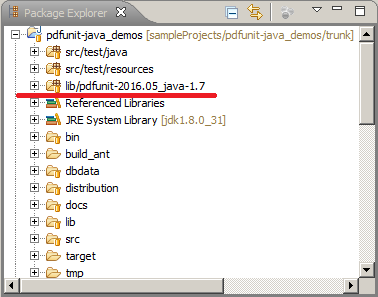
Another option is to move the file pdfunit.config out of
PROJECT_HOME into another folder, for example src/test/resources,
and put that folder into the classpath.
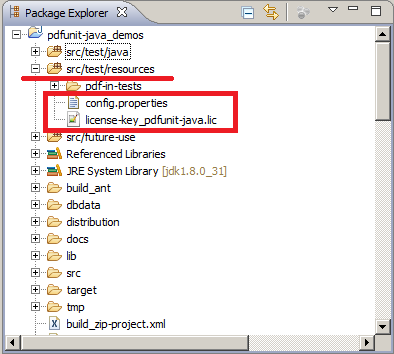
PDFUnit includes the file PDFUNIT_HOME/pdfunit-java-VERSION_javadoc.zip which can
be registered in Eclipse to let Eclipse show the Javadoc comments.
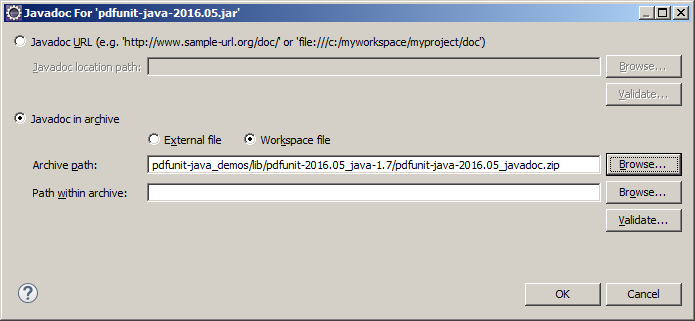
Many options exist to configure ANT for PDFUnit. In all options the JAR files
of PDFUNIT_HOME and PDFUNIT_HOME/lib/* have to be put into the classpath.
Additionally the file pdfunit.config must be included in classpath.
If you have not changed the pdfunit.config, it is simple to include
PDFUNIT_HOME itself in the classpath additionally to the JAR files
as is shown by the following listing:
<!-- It is important to have the directory of PDFUnit itself in the classpath, because the file 'pdfunit.config' must be found. --> <property name="dir.build.classes" value="build/classes" /> <property name="dir.external.tools" value="lib-ext" /> <property name="dir.external.tools.pdfunit" value="lib-ext/pdfunit-2016.05" /> <path id="project.classpath"> <pathelement location="${dir.external.tools.pdfunit}" /> <pathelement location="${dir.build.classes}" /> <!-- If there are problems with duplicate JARs, use more detailed filesets: --> <fileset dir="${dir.external.tools}"> <include name="**/*.jar"/> </fileset> </path>
The file pdfunit.config can be moved to an individual folder,
for example into src/test/resources. This way is recommended if you want to
change the config file. How to configure PDFUnit is described in chapter
12.5: “Using the pdfunit.config File”.
Then the classpath in ANT looks like this:
<path id="project.classpath"> <!-- The file 'pdfunit.config' should not be located more than once in the classpath, because it hurts the DRY principle. --> <pathelement location="src/test/resources" /> <pathelement location="${dir.external.tools.pdfunit}" /> <pathelement location="${dir.build.classes}" /> <!-- If there are problems with duplicate JARs, use more detailed fileset: --> <fileset dir="${dir.external.tools}"> <include name="**/*.jar"/> </fileset> </path>
The current release of PDFUnit (2016.05) is not provided in a public Maven repository.
To use it with Maven despite this fact, you have to install it into a local or
company-wide repository. You can do it with the following command. Change to
the directory PDFUNIT_HOME\lib and run this command:
mvn install:install-file -Dfile=<PATH_TO>pdfunit-java-VERSION.jar -DpomFile=<PATH_TO>pom.xml
The next step is to copy pdfunit.config into the directory
src/test/resources.
The following image shows the resulting project layout:
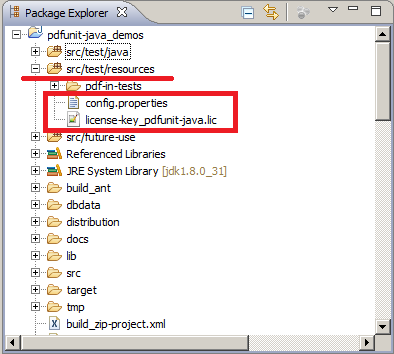
Register the PDFUnit library to your pom.xml.
<dependency> <groupId>com.pdfunit</groupId> <artifactId>pdfunit</artifactId> <version>2016.05</version> <scope>compile</scope> </dependency>