| Prev |  | Next |
Download the file pdfunit-java-VERSION.zip from the project site:
http://www.pdfunit.com/en/download/index.html.
If you have purchased a license, you get a new ZIP file by mail.
Unzip the file in a folder, for example into PROJECT_HOME/lib/pdfunit-java-VERSION.
In the following text that folder is refered to as PDFUNIT_HOME.
All JAR files which are distributed by PDFUnit
need to be included in the classpath.
Also the file pdfunit.config.
If you have a licensed PDFUnit, add the license key file license-key_pdfunit-java.lic
to the classpath too.
You are welcomed to evaluate PDFUnit. In this case, a message box appears showing a simple math calculation you have to solve. If you calculate successfully the test will run, otherwise you have to restart your test and calculate again.
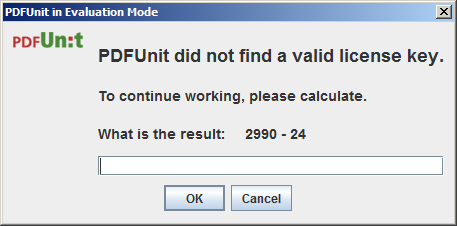
Sometimes, the message box is covered by other applications. Then the ANT or Maven script is blocked. Minimize all applications to look for the message box.
If you use PDFUnit in a commercial context you need a license. Write a mail to info[at]pdfunit.com and ask for a license. You will receive an answer as soon as possible.
The license fee is calculated individually. A small company should not pay as much as a big company, and someone testing only a few PDF documents, of course, pays less. And if you want to get a free license, give us some reasons. It is not impossible.
If you have ordered a license you will receive a ZIP file and a separate file
license-key_pdfunit-java.lic. Install the content of the ZIP file
as described above and include the license file in your classpath.
Any change to the license file makes it unusable. If this happens contact PDFUnit.com and ask for a new license file.
If you have a problem with the configuration start the script
verifyInstallation.bat or verifyInstallation.sh.
You will get a detailed problem analysis. See chapter
12.6: “Verifying the Configuration”.